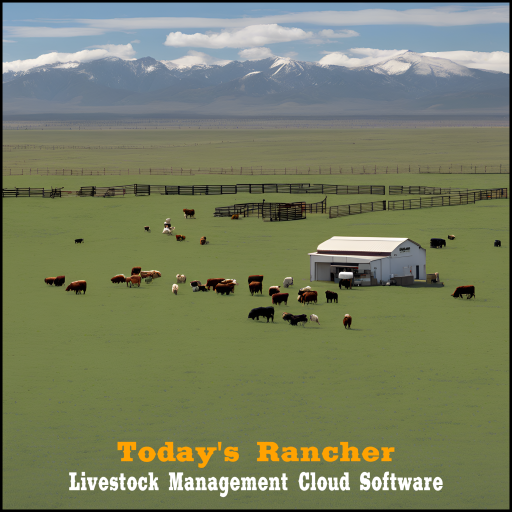Operating in the Cloud – Data Features
This is main access point to your animal data. When you subscribe, the system creates a unique Ranch ID for you. You should have received a copy of the ID when you received your validation email. Whenever you log onto the system, that ID will appear at the top of the page. It is the controlling value for your data. It is tied to your username and cannot be changed. All of your animal records will have that ID as part of the record and is used when retrieving records for viewing and downloading.
These features will be added to as we continue to grow the program.
Master Animal Information – This is where the main part of data about your animals is created, stored, and viewed.
Data Fields *Required
- *Animal ID (Animal Name) – You decide name or id for this animal maximum of 25 Characters
- Ear Tag – Maximum of 25 Characters
- DNA Id (Registered? Here’s where you can store the information)
- Unique Id – Anything you need, this is an extra field max 25 characters
- Animal Type – Bull, Cow, Heifer, Steer, Calf (M or F)
- Animal Status – Active, Inactive, For Sale, Sold
- Location – Where is this animal – Locations are user defined in the Administration module and can be selected from the pulldown
- Breed – What is this animal’s breed. – We ship a standard list of breeds, or you can define your own in the Administration module and can be selected from the pulldown
- Dam and Sire – Select from existing animals in your herd, or enter in the field
- Color and Markings – Enter any distinctive features of the animal
- Current Weight – Current Value
- Date Acquired – Acquired From – Where Acquired – Cost
- Date of Birth – Birth Weight
- Date Weaned
- Date Sold – Sold To – Sold For
Medical Records – (All Animal Types) This is where you record – view – edit an animal’s medical records
- Name Id – Filled in when animal is selected ties to master record
- Date of Entry – Date Prescribed – Date Treated
- Treatment Notes – Prescribed By
Feeding Records – (All Animal Types) Keep track of the individual feedings for your herd
- Name Id – Filled in for you when you select an animal to work with
- Date of Entry
- Date of feeding
- Where Feeding Took Place – Choose a location or manually enter one
- Feed – What did you feed them
- Feed Category – what type of feed would this fall under? You can create these in the administration module
- Amount Fed
- Feed Cost
- Total Cost
Weight Changes – (All Animal Types) Animals grow and when they do this is where you can keep track of your animals’ weights and the date they changed
- Name Id – Filled in for you when you select an animal to work with
- Animal Location (Current Location)
- Current Weight
- New Weight
- Date Changed
Record Births – (Cows and Heifers Only)
- Dam – Filled in from selection
- Dam’s Breed – Filled in from master record of the dam
- Sire – Selected from pulldown of available sires in master data records
- Location – Where the birth took place – usually the dam’s location
- NEW CALF BIRTH INFORMATION
- Name Id
- Ear Tag
- Calf Type (M/F)
- Birth Weight
- Date of Birth
- Ease of Birth
- No Assistance
- Slight Assistance by Hand
- Severe Assistance
- Non Surgical Vet Assistance
- Surgical Vet Assistance
- Assisted By
Animal Notes – (All Animal Types) This is the place for any animal specific notes you might have about your herd.
- Name ID – Auto filled in from selection
- Date of Entry
- Note – multi-line capability.